From the Open-Publishing Calendar
From the Open-Publishing Newswire
Indybay Feature
Final Cut Pro Tutorial
- plug your DV or Digital8 camera into the computer via FireWire.
- open Final Cut Pro.
- choose Log and Capture from the File menu.
- select the Clip Settings and make sure you are capturing Audio+Video and the audio format is Stereo. For best results, simply use the DV NTSC capture and sequence setting presets.
- use the transport controls in the Log and Capture window to control your camcorder and find the footage you want to capture.
- mark the start and end of your sequence by either Clicking the Mark In (>|) and Mark Out (|<) buttons, or entering specific timecodes (In and Out) in the timecode fields at the bottom of the window.
- name the clip in the Label box, or select Prompt and it will prompt you.
- click the "Clip" button to capture the marked clip.
- the clip opens in its own window.
at this point, you
If you aren't editing and exporting a Final Cut Pro movie, then save your captured clip somewhere. quit Final Cut Pro (command-Q).
We are 100% volunteer and depend on your participation to sustain our efforts!
Get Involved
If you'd like to help with maintaining or developing the website, contact us.
Publish
Publish your stories and upcoming events on Indybay.
Topics
More
Search Indybay's Archives
Advanced Search
►
▼
IMC Network

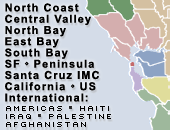

check out the list of resources, related to final cut pro, ... on the fabulous site run by sf cutters ... which is a fine group and will answer many questions via chatrooms and emails and so forth ...
http://www.sfcutters.org/
Also ... download the new keyboard map for final cut 4 here
zoom in and check it out:
http://www.csif.org/downloads/fcp_4_keyboard.pdf
And ... Ken Stone's Final Cut Pro Site:
http://www.kenstone.net/fcp_homepage/fcp_homepage_index.html
Finally, Apple's own new final cut 4 site:
http://www.apple.com.au/finalcutpro/